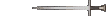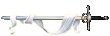I went out and got myself an iPad awhile back and it has that nifty app iBooks for reading. So as I was having fun with it hit me that I could convert the Drow Dictionary into the epub format so I could view it in iBooks directly. I did this for myself mainly but THEN I thought I should share it here since well.. this IS where the dictionary lives.
[url=https://rapidshare.com/files/4179187391 ... b:16e3hlru]Clickme![/url:16e3hlru]
Sorry about the rapidshare link. Couldn't figure out how to attach files.
My understanding is that Sony eReaders use this same format as well as Nook. (Only, I don't think I've ever seen a Sony eReader so I can't be certain!)
The app I used to do this should also convert to other eReaders. Really I just threw this version together. If we really want to get fancy I think I can include links to here directly from the file. In theory that should launch the browser pointed here. (I think anyway!)
ANYWAY, just wanted to share this. It actually makes life easier. I can access the dictionary now without going to another window or if I'm writing on the ipad I don't have to have net access to check it out.
EDIT: Oh right! Forgot! For ipad/iphone/ipod users: drag this file to the book section in iTunes and it will pop up ready to use.